Dear Readers,
Assalamu'alaikum,
By using this tip, you will only hide Drive from being displayed however applications , Run Box & command prompt will still have access to it.
Now, in this Example we will learn to hide any Drive from My Computer.
OPEN REGISTRY EDITOR
Open Registry Editor by Typing REGEDIT.EXE in search box (windows7) or Run Box (WindowsXP) and then browse down to the following key;
HKEY_CURRENT_USER\SOFTWARE\MICROSOFT\WINDOWS\CURRENT VERSION\POLICIES\EXPLORER
Here you will see two panes left pane & Right Pane.
In the Right Pane, Right-Click & Create new DWORD Value Name it NoDrives
and choose value of Decimal or Hexadecimal from the list below and close the Registry Editor Program.
Below is the list of the values you'll want to enter for a few different drive letters.
NOTE:
In order to see these changes you will have to restart explorer.exe which you can do easily from Task Manager or the longer way by just logging off and back on.
Assalamu'alaikum,
This tutorial will clear you how to Hide Drives in WINDOWS XP OR 7 By Using Windows Registry Editor
[ WINDOWS REGISTRY EDITOR IS A DATABASE THAT STORES CONFIGURATION SETTINGS AND OPTIONS ON MICROSOFT WINDOWS OPERATING SYSTEM & FIRST INTRODUCED IN WINDOWS 3.1. CAUTIOUSLY WORK IN REGISTRY EDITOR BECAUSE RE-INSTALLATION OF THE OPERATING SYSTEM WAS REQUIRED IF THE REGISTRY BECOMES CORRUPTED ]By using this tip, you will only hide Drive from being displayed however applications , Run Box & command prompt will still have access to it.
Now, in this Example we will learn to hide any Drive from My Computer.
OPEN REGISTRY EDITOR
Open Registry Editor by Typing REGEDIT.EXE in search box (windows7) or Run Box (WindowsXP) and then browse down to the following key;
HKEY_CURRENT_USER\SOFTWARE\MICROSOFT\WINDOWS\CURRENT VERSION\POLICIES\EXPLORER
Here you will see two panes left pane & Right Pane.
In the Right Pane, Right-Click & Create new DWORD Value Name it NoDrives
and choose value of Decimal or Hexadecimal from the list below and close the Registry Editor Program.
Below is the list of the values you'll want to enter for a few different drive letters.
| Drive Letter | Decimal | Hex |
| A | 1 | 1 |
| B | 2 | 2 |
| C | 4 | 4 |
| D | 8 | 8 |
| E | 16 | 10 |
| F | 32 | 20 |
| G | 64 | 40 |
| H | 128 | 80 |
NOTE:
In order to see these changes you will have to restart explorer.exe which you can do easily from Task Manager or the longer way by just logging off and back on.
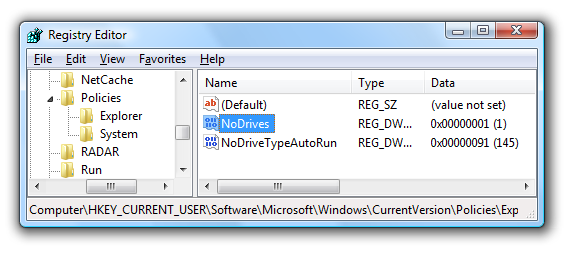
No comments:
Post a Comment